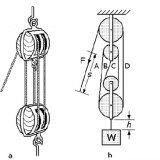ROBOTIC LINKAGE MECHANISM Simulator 81003
LINKAGE 2.0 – Free Software
by David Rector
What is Linkage 2.0 ?
Linkage is computer aided design software used for quick prototyping of robotic linkage mechanisms. The number of operations needed to add a link and get it connected to other links in the mechanism has been minimized to the lowest number possible making this program ideal for “throwing together” a working machine. The mechanism is edited and animated in the same window allowing for quick analysis and modification while working on a design. It is simplistic for a CAD program but that is the intent.
-Mechanisms can be designed with pivot connectors or sliding connectors.
-Inputs to drive the mechanism can be rotary or linear.
-The number of connections on a link and the number of links is virtually unlimited.

This is a Windows program that has been developed and tested on Windows 7. It has also been run on some Windows XP systems with the most recent service packs installed.
FEATURES OF LINKAGE 2.0
Basics: Work like a vector drawing program, Have a visual style that matches mechanisms shown in many books, Read and write .linkage2 files that use the XML format.
Design & Simulate: Play, stop, pause, step the simulation at any time during editing, Use pivoting connectors as well as less common sliding connectors, Assign drawing capability to any connector to visualize its path during simulation, Open and simulate a wide variety of included sample mechanisms, Draw points and lines separate from the simulated mechanism, Create any number of rotating and/or linear inputs, Control input positions manually during the simulation if desired.
Export: Print hard copies of the mechanism, Record the simulation in an HD video file, Save a picture of a mechanism in JPEG or PNG format.
DOCUMENTATION
Youtube Example Video: http://youtu.be/fUVEBQfj7SI
DOWNLOAD LINKAGE 2.0
Download Linkage for Windows 7.0 - Runs on Windows 7.
Download Latest Software : http://blog.rectorsquid.com/linkage-mechanism-designer-and-simulator/
Gif Export Not Available Yet – But You can Do it Yourself ![]()
The image below was not created by the Linkage program. It was converted from an AVI file that was created with Linkage. I’m thinking about how I might be able to build in the GIF animation creation feature so that I can get easier-to-view videos that loop. YouTube is nice for sharing with strangers but the lack of a looping feature and the really ugly preview image.
The animated GIF files don’t have a preview and are playing the moment the page is displayed but that is fine. JavaScript might also be a very useful tool that would allow me to present an animated GIF similar to how YouTube videos are presented; a play button over a preview image should be fairly easy other than having to create the preview image manually.
So there it is; a nice animated GIF showing some curved sliding connections in a mechanism.
Links:
-Youtube Video: http://youtu.be/fUVEBQfj7SI
-http://blog.rectorsquid.com/linkage-mechanism-designer-and-simulator/
http://rectorsquid.com/